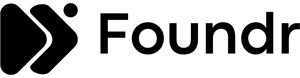ZoZo
Upgrade your keyboard with shortcuts.
ZoZo is a keyboard extension app for iOS devices that allows you to create Keyboard Shortcuts for photos, links or files you need available to share at any time. ZoZo allows you to use ChatGPT right from your Keyboard with ZoZo AI.
Here's how it works:
- Choose your Keyboard Shortcut Type: ZoZo allows you to create 4 different types of Keyboard Shortcuts. You can choose from the following types: Text, Photo, Link, or File.
- Name & Upload Content: Once you've chosen the type of Keyboard Shortcut you want to create, name it and upload the content you want your Keyboard Shortcut to share whenever you use it.
- Add ZoZo Keyboard & Allow Full Access: To start using the Keyboard Shortcut you just created, you will need to add ZoZo's Keyboard from your device's settings. You should also provide full access to ZoZo's Keyboard. The site assures that they don't have access to any of your data and require full access so that you can use all the Keyboard Shortcuts.
- Start Using Keyboard Shortcuts: Tap the Globe icon at the bottom left of your device's keyboard to navigate to ZoZo's Keyboard. Once you're there, tap the Keyboard Shortcut you want to use or use ZoZo AI, their ChatGPT Keyboard Shortcut.
ZoZo App offers flexible pricing with three tiers:
- Freemium: Limited to 3 Shortcuts and 5 ZoZoGPT Prompts.
- ZoZo Pro ($7.99 per month): Includes Prompt Generation with ZoZo AI, the ability to create Unlimited Shortcuts, create Shortcut Groups, Siri Shortcuts Integration, Customize App Appearances and Icons, and Access To Future Feature Releases.
Key benefits of using the ZoZo App include the ability to access ChatGPT on the go, share content through shortcuts, and customize your keyboard experience to suit your needs.
Video Teaser:
Follow ZoZo on: