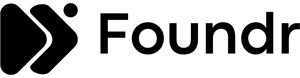ScreenApp
Screenapp.io: Streamline your screen sharing experience for enhanced collaboration.
Introducing ScreenApp 🎥📝 - the comprehensive online tool for screen recording and transcription. 🌐🔍
Convert your digital content into a valuable reservoir of knowledge with ScreenApp. This platform is designed to streamline productivity and collaboration for individuals and teams participating in online meetings, webinars, presentations, and virtual training sessions. 🚀💻
Key Features:
✨ Unlimited Recordings: Enjoy the freedom of unlimited screen recordings, including webcam, desktop, microphone, and system audio options. Perfect for instructional videos, interactive presentations, and detailed webinars.
✨ Video Transcription: Transform video content into written documents for easy review and sharing of key information from meetings or webinars.
✨ GPT Enabled: Advanced AI technology simplifies, summarizes, compares, and derives insights from your videos, making it ideal for tech tutorials, training sessions, and complex information digestion.
✨ Secure Sharing and Storage: Store recordings securely and collaborate with your team. Share with team members, giving them access to edit recordings in a secure working environment.
✨ Cloud Storage: Backup recordings to the cloud for easy accessibility. Create and share links to recordings or access them later as needed.
✨ Business Video Deployment: Share high-quality business videos securely across your organization through a customizable platform, ensuring reliable sharing and collaboration.
✨ Knowledge Extraction from Transcription: Extract valuable insights and convert spoken words into written text. Ideal for creating accurate closed captions, analyzing customer feedback, and market research.
✨ AI Functionality: Collaborate, share ideas, and make informed decisions with AI functionality that extracts information and insights from videos.
Use Cases:
💬 Online Meetings: Record and transcribe important discussions from online meetings.
🎤 Webinars and Presentations: Capture and transcribe content from webinars and presentations for future reference.
👩💻 Virtual Training: Conduct effective virtual training sessions with screen recording and transcription features.
🎥 Content Creation: Create engaging and informative videos for education or marketing purposes.
ScreenApp offers a free service for up to an hour. Simply select your layout and audio options, hit the record button, choose what to share, and start recording. Stop by pressing the record button again. Recorded videos can be edited, saved, and exported in MP4 or WebM format from the user's library. Sharing is easy, just click 'Share' to distribute the link via email or copy it for use elsewhere. No software download or installation required - ScreenApp is compatible with Google Chrome, Opera, and Firefox browsers. 💡🌐
Upgrade your screen recording and transcription experience with ScreenApp today! 🎥📝